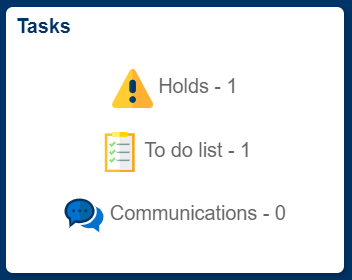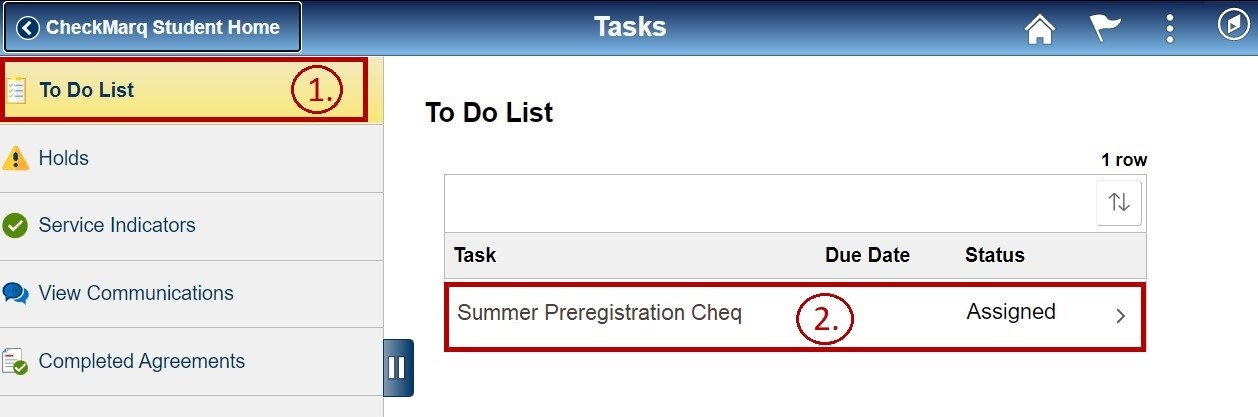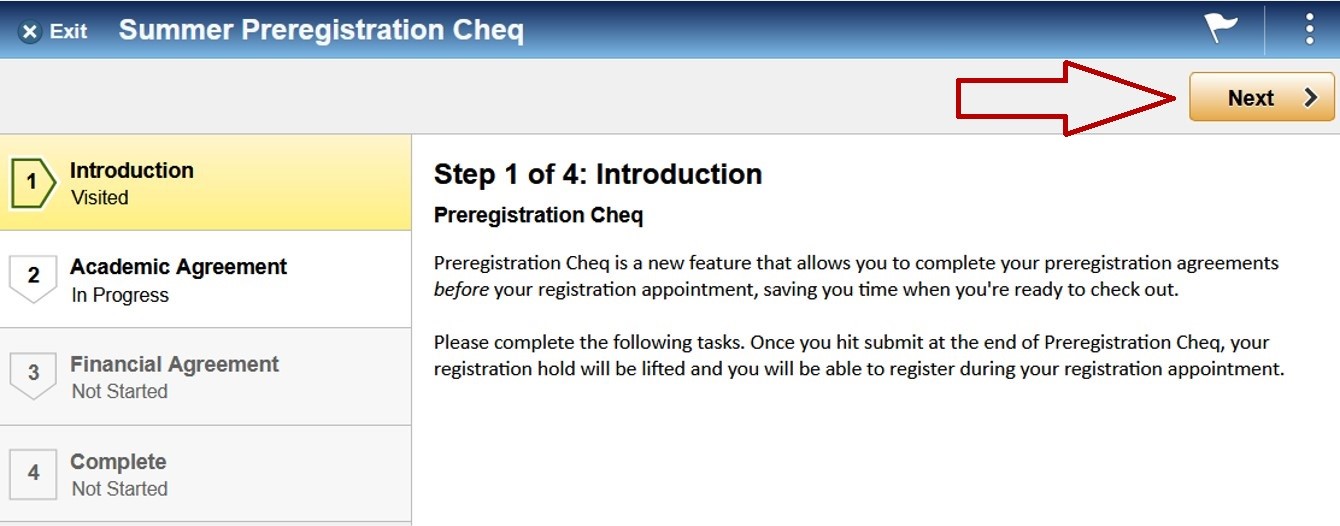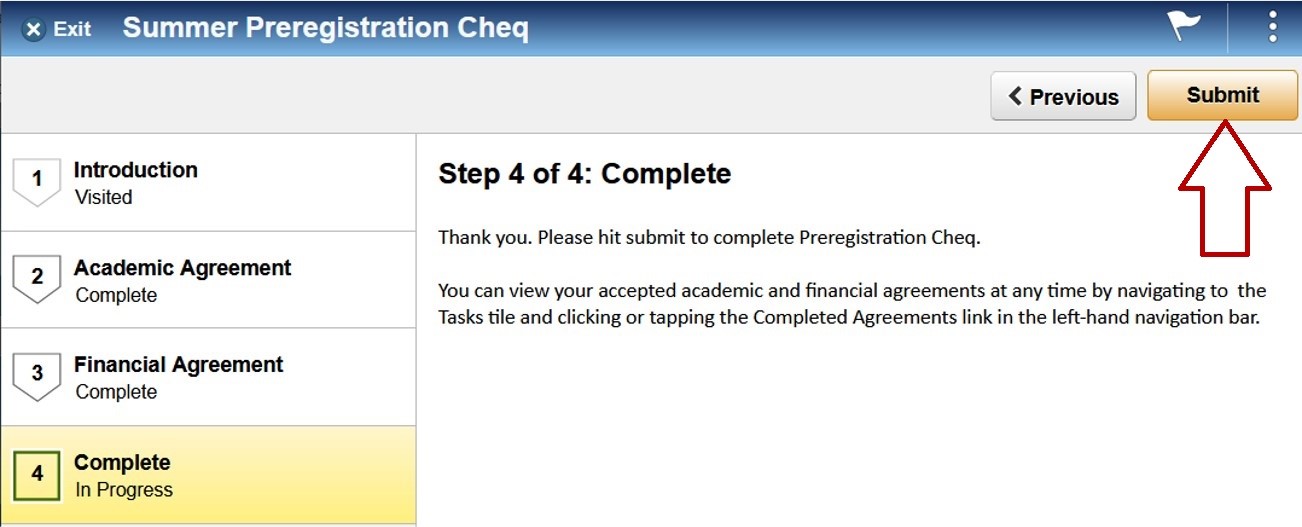How Do I Complete Checklists Assigned in CheckMarq?
Students are periodically assigned Checklists to complete in CheckMarq. Checklists can be found in the Tasks tile in CheckMarq. Typically, students also receive an email when a new Checklist is assigned.
See also Checking your To Do List in CheckMarq (Financial Aid).
How do I access Checklists assigned to me?
Expand all | Collapse all
Step 1: Log in to CheckMarq and click or tap the Tasks tile
Follow this link for details on how to navigate in the CheckMarq Student Home.
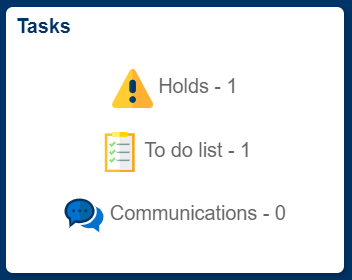
Step 2: To Do List > [Checklist Name]
Click or tap on To Do List in the left-hand navigation menu. You will see a list of your outstanding tasks. Click on any task to begin completing it.
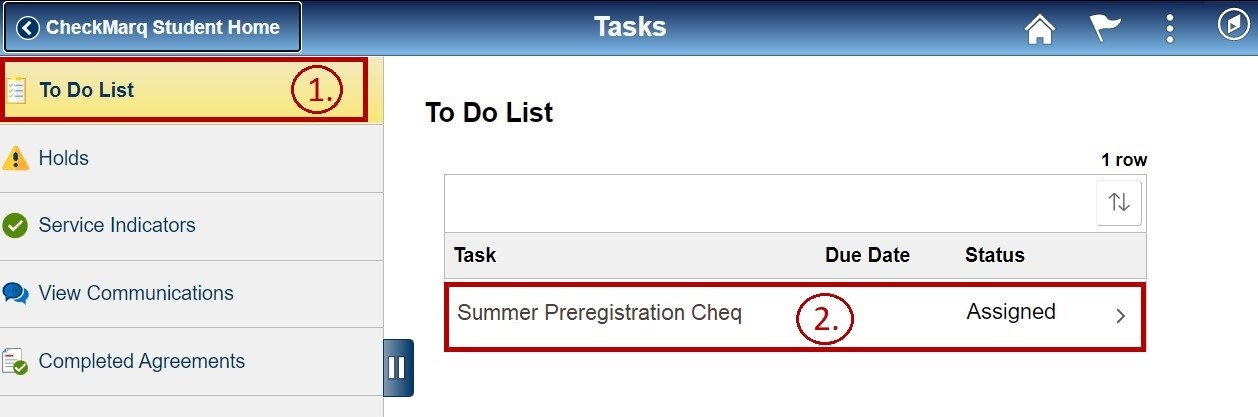
Step 3: Follow the Guided Steps
You will be taken through a series of guided steps. Complete the requested information. Then use the buttons in the upper right-hand corner of the window to navigate through each step.
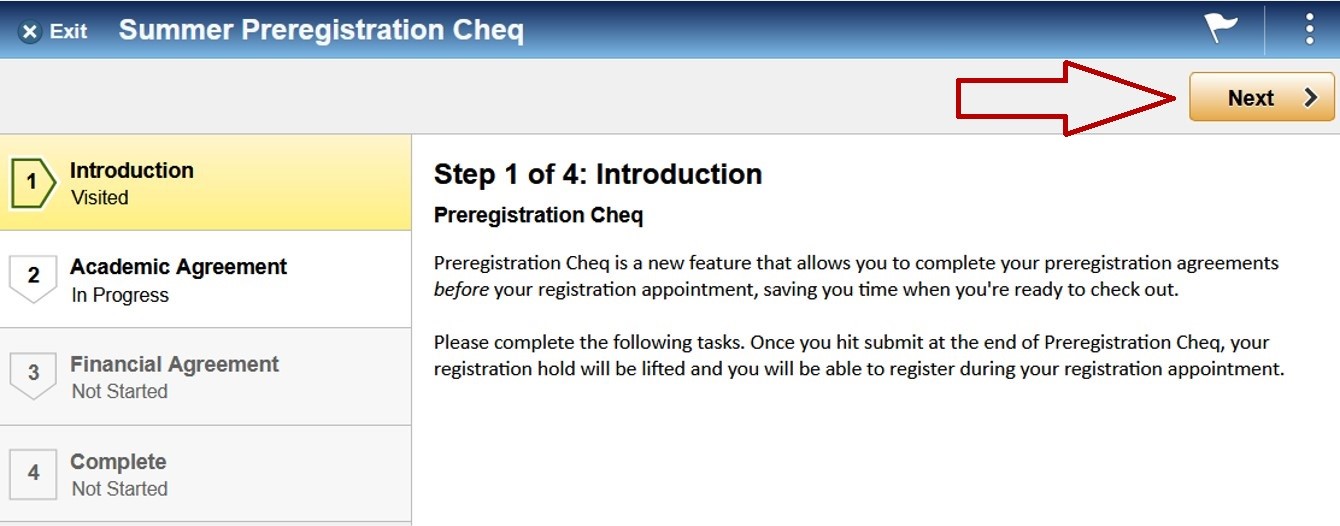
Step 4: Submit
When you have completed all of the steps, click or tap the Submit button once and wait up to 30 seconds for the system to process your submission. You will be returned to the CheckMarq Student Homepage, and the task will disappear from your To-Do List.
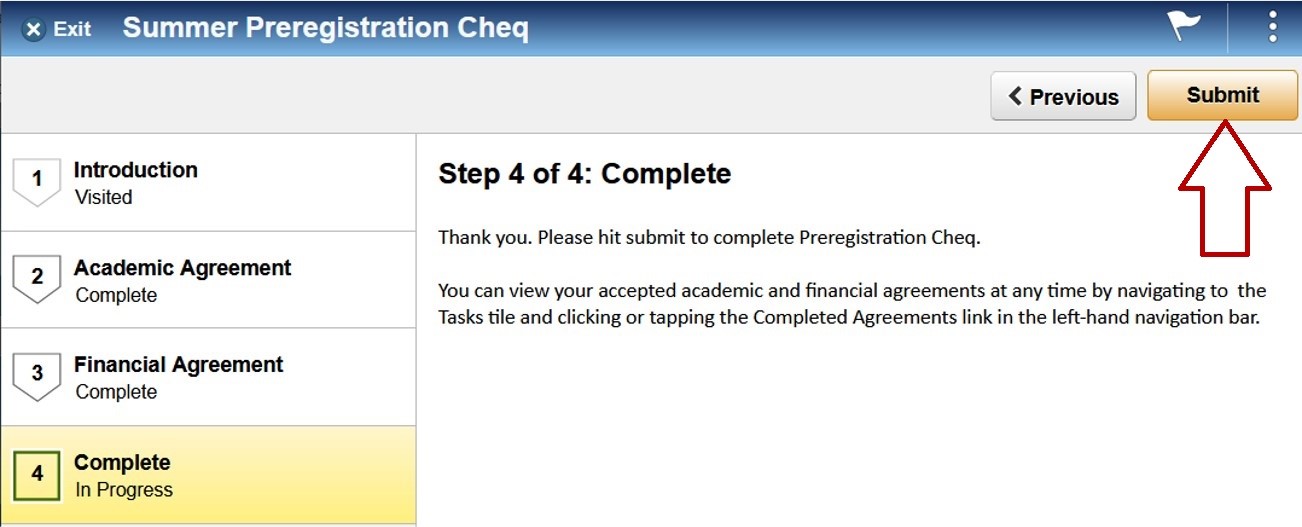
A few common Checklists you might encounter:
Preregistration Cheq
Expand all | Collapse all
What is it?
Students are asked to update their contact information and complete financial and academic agreements.
When is it assigned?
Preregistration Cheq is assigned a few weeks prior to the start of registration each semester.
Who is it for?
All students intending to enroll in the upcoming semester are required to complete Preregistration Cheq before they can register for classes.
For more information about Preregistration Cheq, click or tap here.
Contact Cheq
Expand all | Collapse all
What is it?
Contact Cheq is an opportunity for students to update their contact information.
When is it assigned?
It is assigned one or two weeks prior to the start of the Fall and Spring semesters.
Who is it for?
All students are encouraged to complete Contact Cheq.
Medical Services Interest Form
Expand all | Collapse all
What is it?
The Medical Services Interest Form provides information about the Marquette University Medical Clinic services available to graduate and professional students, and allows students to take steps toward accessing those services.
When is it assigned?
It is assigned a few weeks prior to the start of the Fall and Spring semesters.
Who is it for?
Students in the Graduate School and the professional schools.