-
- Online Course Development
- Online Program Development
- Program Guidelines
- Accessible Technology
- Center for Teaching and Learning
- Contact Us
- For faculty and staff questions about online teaching or course design, submit your questions to the Learning Technologies portal.
Walk-in Consultation Hours for Faculty and Staff
Monday-Friday 9 a.m. - 3 p.m.
Room 326 Raynor Library
For more in-depth questions and course consultations, schedule an appointment with one of our Instructional Design and D2L Specialists
PROBLEM WITH THIS WEBPAGE?Report an accessibility problem
To report another problem, please contact emily.newell@marquette.edu.
D2L Groups
Create a Group
Use Groups to design work areas for students to discuss, share and submit work as a group. Note: It may take a couple of minutes to process a group enrollment. You can monitor the status of completion in the minibar - Update Alerts area.
Create a group first before attaching it to a dropbox or discussion board.
(Provide this link to students on how to navigate Groups in D2L.)
- Navigate to Communication tab and select Groups.
- Click the New Category button.
- Enter a Category Name for the group.
- Enter a description (optional).
- Select Enrollment Type which is defined on how students are enrolled and how many groups are created.
Note: Number of Users and Advanced Properties options are available upon Enrollment Type selection. The auto-enroll and randomize user options are available under Advanced Properties. - By default, no restrictions option is selected for 'Restrict Enrollments To' menu. This allows for subgroups based on section or group enrollment (optional).
- Create a workspace (discussion, locker or dropbox folder) or add the newly created group to an existing dropbox or discussion board.
- Click Save.
Delete a Group
Restore a Group
Export Group Details
Instructors can export select or all group enrollment data to a CSV file. Report includes:
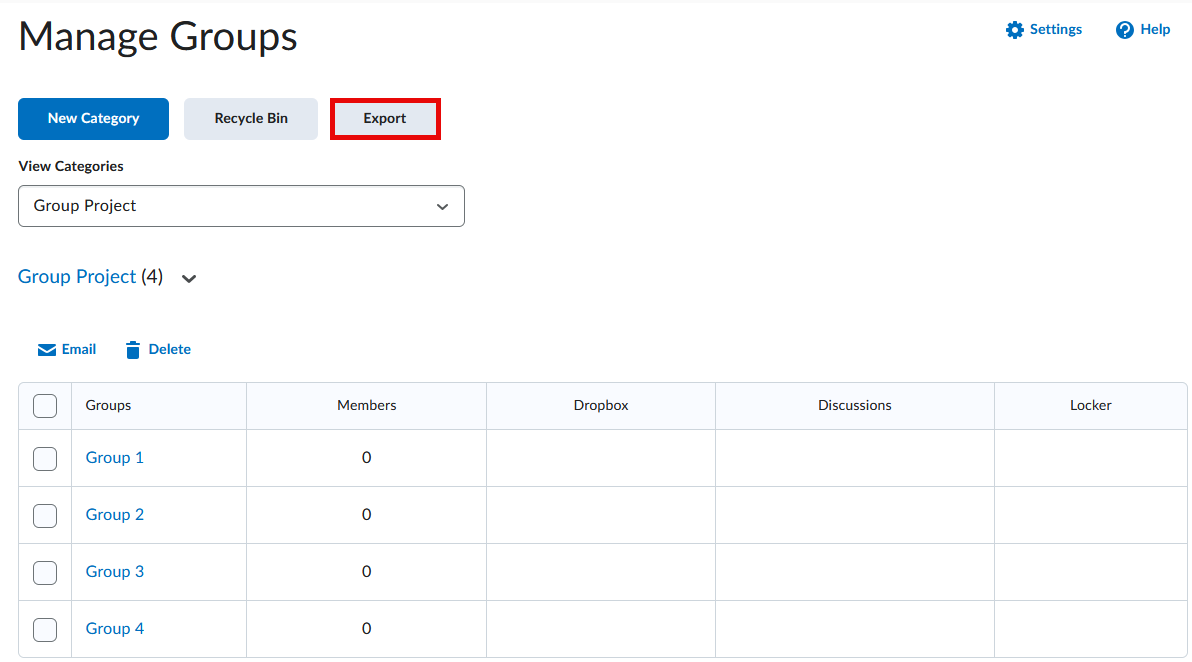
- Group Category Name
- Group Name
- Group Code
- Student's username
- Student's ID (Org Defined ID)
- Student's first and last name
- Student's email
- Group Enrollment Date
Bulk Enroll or Unenroll
Use CSV or a plain text editor to enroll or unenroll students in a group.
Email a Group
The email option provides a way to email the group members. Check the box next to the group you would like to email and select Email located above the groups.

